UI Design • Figma • Product Building with AI
Learn to design, build & ship real products.
I simplify the overwhelming. Learn to design clear interfaces, work confidently in Figma, and turn ideas into real products with the latest AI tools. No fluff, no hype — just practical lessons.
course library
Design Foundations
UX and UI fundamentals behind effortless design, plus the CSS basics that show how and why interfaces work.
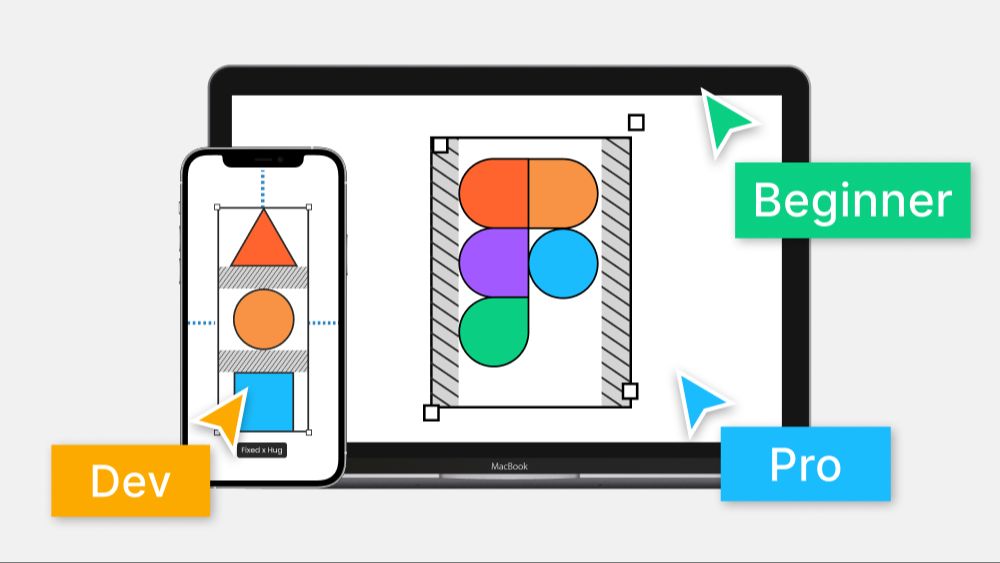
Master Figma
Learn to design clear, scalable interfaces. Get started with Figma fast and dive deeper into the features you need.
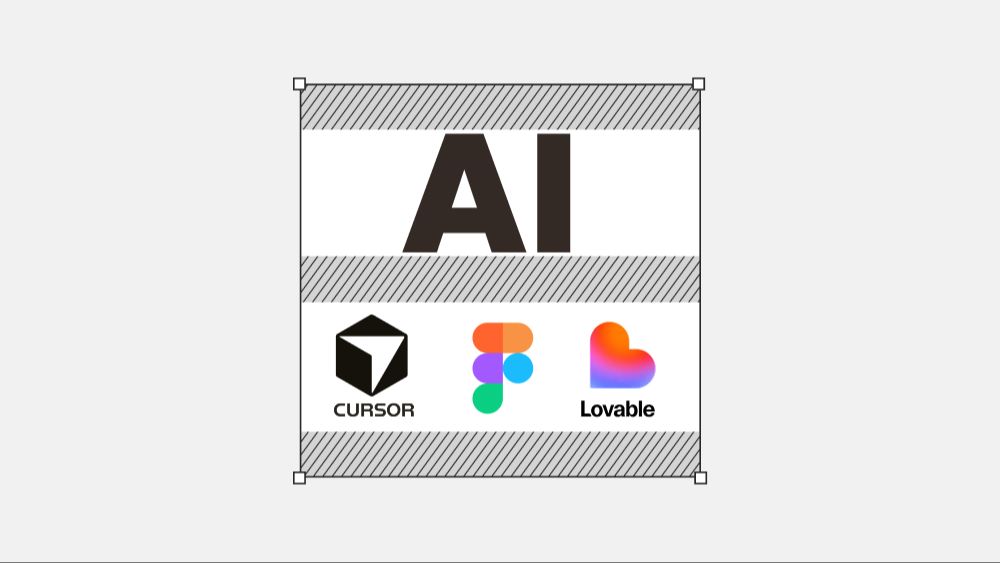
Build & Ship with AI
Be one step ahead and turn your designs into real products using tools like Cursor and Lovable. Even if you can’t code.
On-Demand Video Classes
Learn UX, UI design, and Figma at your own pace with premium pre-recorded video classes. The videos are structured so you can go through them step by step—from beginner to pro—or jump straight into topics of interest if you're a more advanced designer.
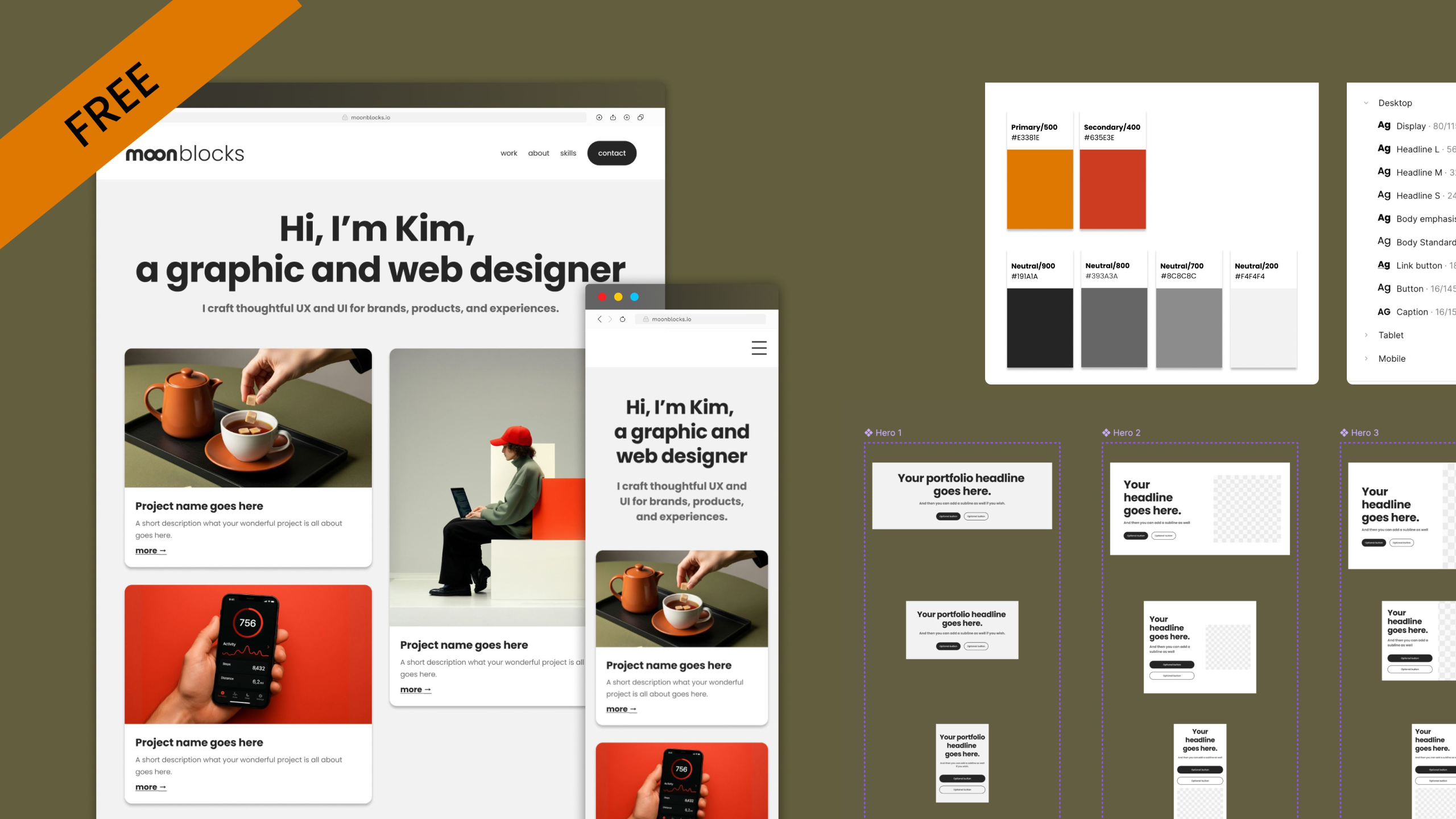
moonblocks Figma Sites Library – Free!
Build & launch your website in an instant. No code, no dev, no stack. Just drag, drop, customise and hit publish. Download the Figma boilerplate library and kickstart your project with ready-to-use, customisable components, fonts, and colour styles to match your brand and vision. Connect your library to Figma Sites then drag and drop your site together and easily add your images and text. Hit publish. Done!
Get Free Template
Workshops & Talks
New talks and workshops—both online and in person—are coming your way. From getting started with UX, UI design, and Figma to advanced deep-dive sessions, there’s something for everyone. Sign up for the newsletter to get early-bird offers!
View All Workshops
New Book Release
Solo: Build, Launch, and Grow Your Own Digital Products
A practical, beginner-friendly guide to creating and running digital products using modern technology and AI as a company of one—whether you code or not. Rediscover the joy of making and growing on your own terms.
Get the BookJoin the Newsletter
Get the Moonletter in your inbox each week. One focused topic with practical nuggets, tips, and tricks to keep your ideas fresh and your workflow sharp. Plus, enjoy subscriber-only freebies and discounts. No spam, unsubscribe anytime.







